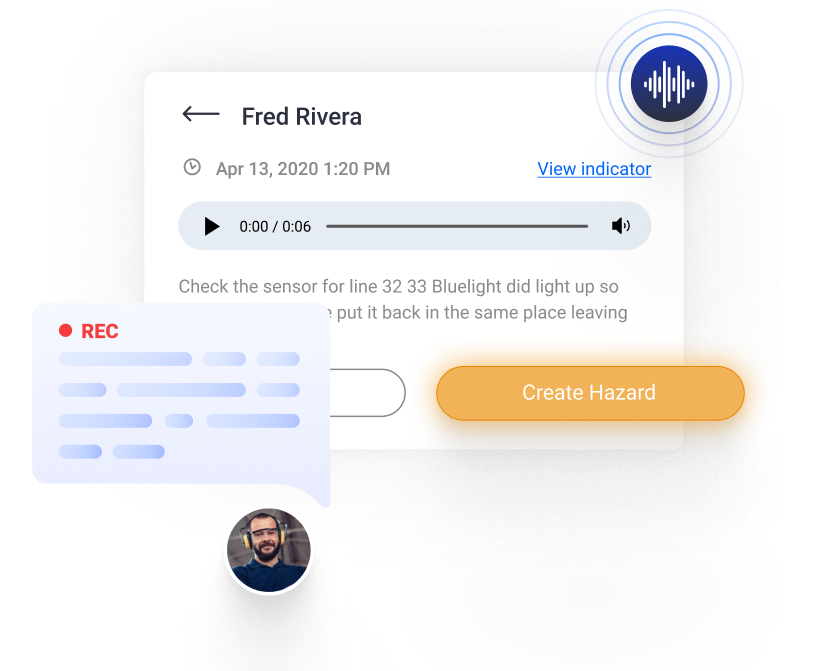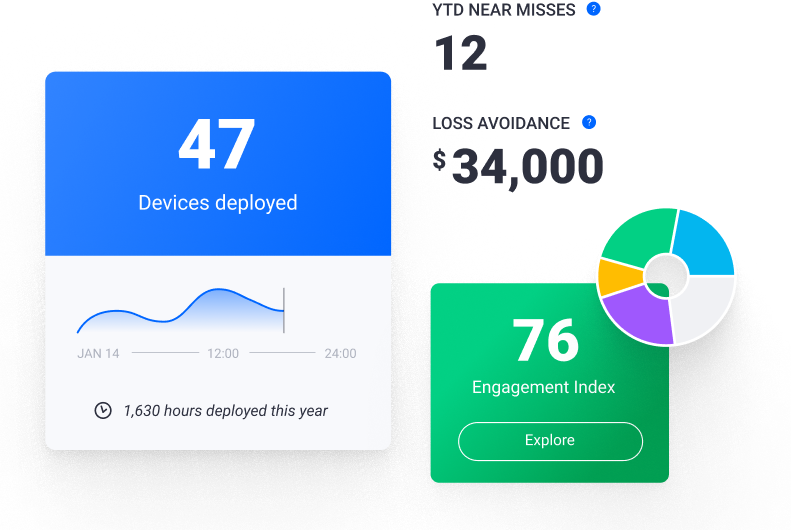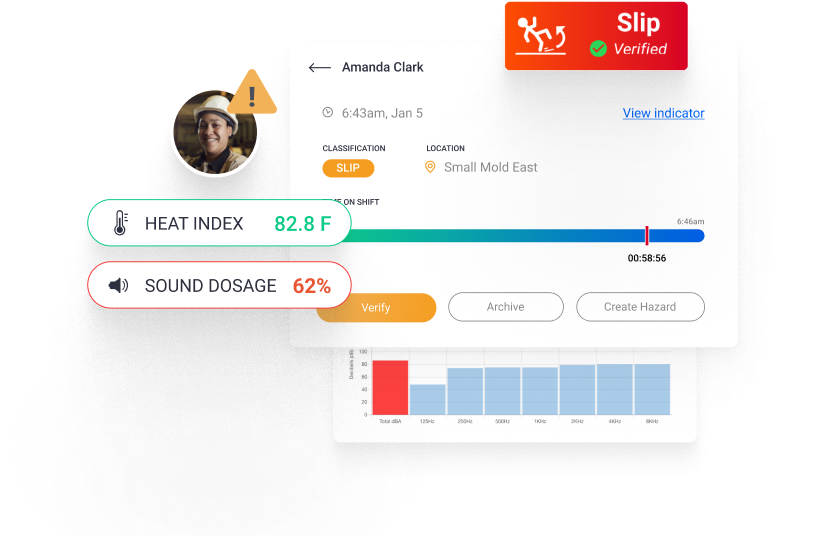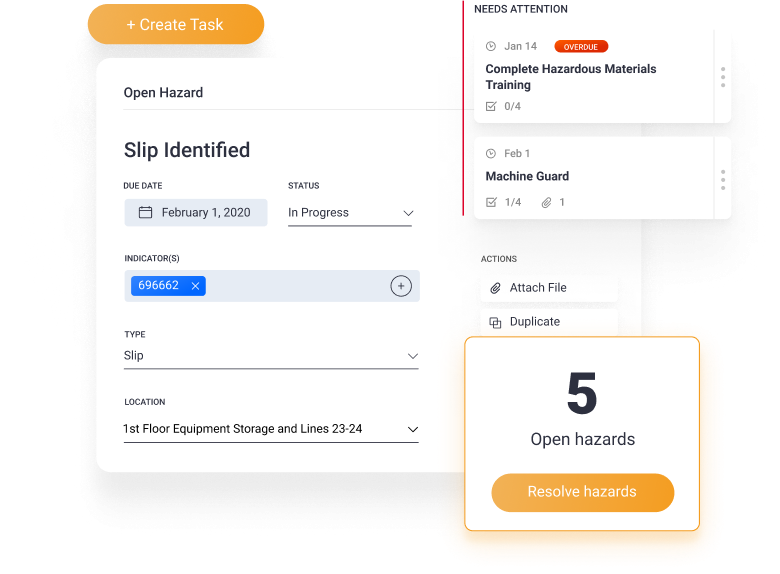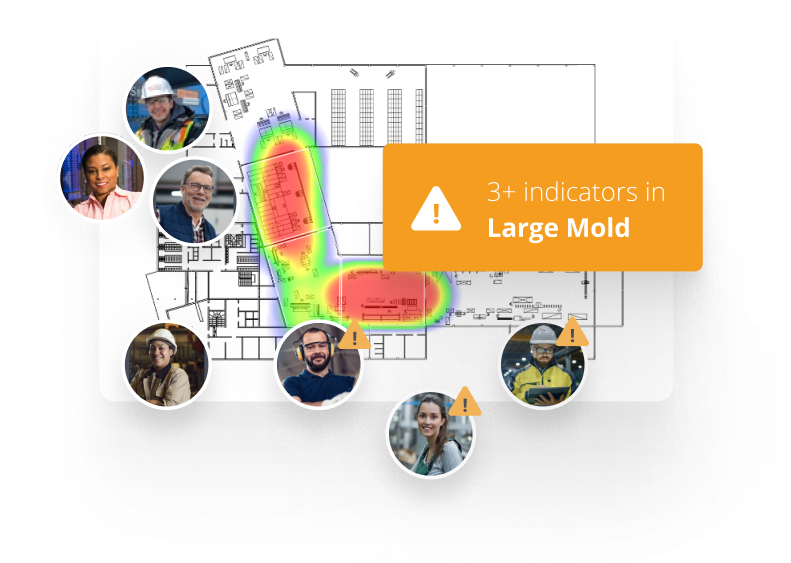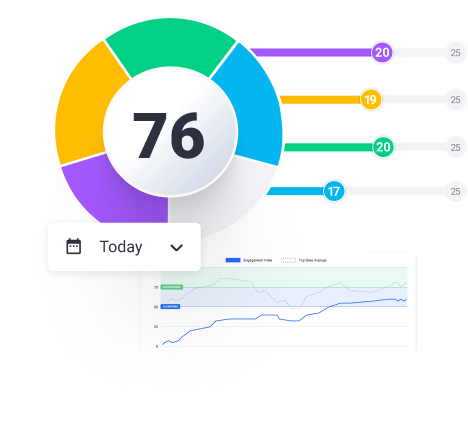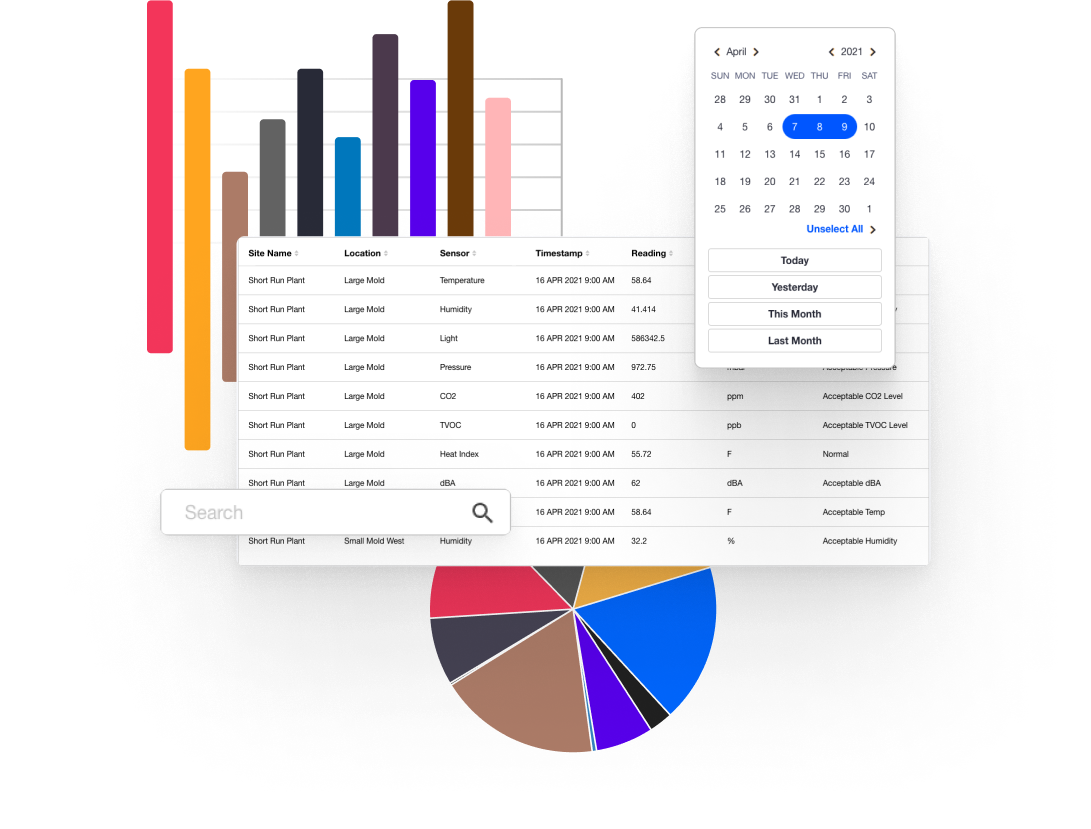The MākuSmart® Software Platform
The MākuSmart cloud SaaS platform enables effective safety management. Easy to understand, and available on any device! Actionable analytics dashboards provide leadership with metrics and valuable insights about potential risks and hazards in real-time – allowing safety and operations personnel to take proactive steps and implement control measures to improve worker health, safety, and productivity.
Let’s Talk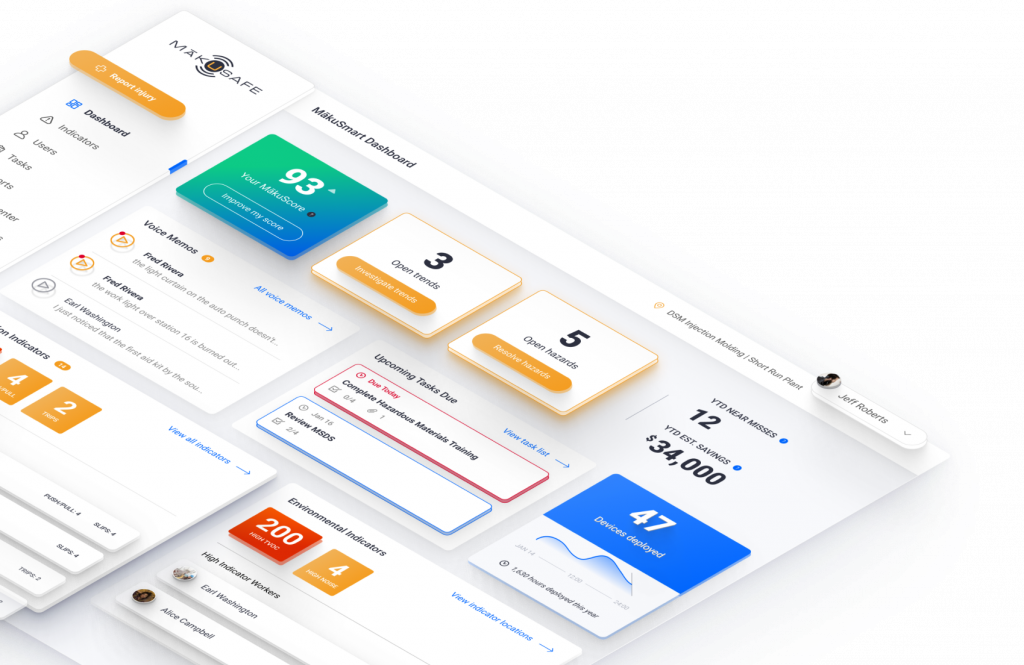
Discover key features for safety professionals

Cross-Team Collaboration
The platform also serves as a communication and collaboration conduit between multiple user audiences. In industrial organizations, front line safety supervisors can easily share reports and metrics with their corporate leadership, giving an inside look at the KPIs, track ROI of safety improvements, actions taken, results achieved, and driving a culture of safety. Insurer loss-control teams can use the platform to deliver services to policyholders and stay closely engaged no matter the distance or the size of the client.

The Voice of The Frontline Worker
Our wearable device features an easy-to-use push-to-talk button that anyone wearing the armband can use. Much like today’s cellphone voicemail, your actual voice, and a text-based message of the memo, is then sent to whoever is designated. This could be the Shift Supervisor, the Safety Leader, the Plant Manager, or anyone who needs to know what’s happening on the frontlines.
Get Started With MākuSafe
Schedule a demo to learn more, or visit our FAQ for more information.
Let’s Talk